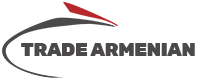Components of an EAS RF label with a barcode
2023-11-18
An EAS RF (Electronic Article Surveillance Radio Frequency) label with a barcode is a security label that combines the functions of both EAS technology and barcode identification. This type of label serves a dual purpose: it helps manage inventory through barcode scanning, and it acts as a security tag to prevent theft.
Here are the key features and components of an EAS RF label with a barcode:
1. RF Security Element: Like other EAS RF labels, it contains an RF security element that is designed to trigger an alarm if the labeled item passes through the store's exit without being properly deactivated.
2. Barcode: The label includes a barcode, which is a machine-readable representation of data. Barcodes are commonly used for inventory management and retail point-of-sale systems. The barcode may contain information such as product details, pricing, and other relevant data.
3. Deactivation: The label is typically deactivated at the point of sale using an EAS deactivation device, ensuring that it won't trigger the alarm when the customer leaves the store.
4. Inventory Management: The barcode on the label facilitates efficient inventory management. Retailers can scan the barcodes during various stages of the supply chain, from receiving inventory to selling products at the checkout.
5. Security System: The store's security system includes RF antennas that detect active RF security elements. If an active labeled item passes through the RF field without being properly deactivated, it triggers an alarm.
Combining EAS security features with barcoding allows retailers to benefit from both anti-theft measures and streamlined inventory management. The integration of these technologies is common in retail settings where efficient stock control and loss prevention are essential. The barcode serves a functional purpose beyond security, aiding in faster and more accurate transactions and inventory tracking.