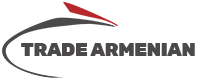Understanding Cell Phone LCD Screens for the iPhone X: Everything You Need to Know
2024-08-21
In the world of smartphones, the display is one of the most crucial components, impacting both aesthetics and functionality. For iPhone X users, the LCD screen is a significant part of the device’s design and performance. Whether you're considering a repair, replacement, or simply want to understand more about the technology behind it, this blog will provide a comprehensive guide to the LCD screen of the iPhone X.
What is an LCD Screen?
LCD stands for Liquid Crystal Display. An LCD screen uses liquid crystals sandwiched between two layers of glass or plastic. By manipulating the alignment of these crystals using electric currents, the screen can control the amount of light that passes through, creating images and text. LCD screens are known for their clarity, brightness, and energy efficiency, though they have largely been succeeded by OLED technology in newer models.
Key Features of the iPhone X LCD Screen
1. Super Retina Display:
The iPhone X features a Super Retina display, a term Apple uses to describe its high-resolution LCD screen. With a resolution of 1125 x 2436 pixels and a pixel density of 458 pixels per inch (PPI), the iPhone X screen offers sharp and clear visuals, making text, images, and videos look crisp and vibrant.
2. True Tone Technology:
True Tone technology adjusts the white balance of the screen to match the light around you, providing a more natural viewing experience. This feature helps reduce eye strain by ensuring that colors appear consistent in various lighting conditions.
3. Wide Color Gamut:
The iPhone X's LCD screen supports a wide color gamut, including P3 color space. This means it can display a broader range of colors, resulting in more accurate and vivid color reproduction compared to standard displays.
4. High Contrast Ratio:
The contrast ratio of the iPhone X screen ensures deep blacks and bright whites, enhancing the overall clarity and depth of images and videos. This high contrast ratio contributes to better readability and more immersive visual experiences.
5. HDR10 Support:
High Dynamic Range (HDR) content is supported by the iPhone X's LCD screen, allowing for more detailed and dynamic visuals with a wider range of brightness and contrast levels. This enhances the viewing experience for compatible videos and images.
Common Issues with iPhone X LCD Screens
1. Cracked or Shattered Screen:
Accidental drops or impacts can lead to a cracked or shattered LCD screen. This is one of the most common issues faced by iPhone X users and often requires professional repair or replacement.
2. Dead Pixels or Pixelation:
Dead pixels are unresponsive areas on the screen that may appear as black or colored dots. Pixelation issues can also occur, affecting the clarity of the display and impacting overall usability.
3. Color Distortion:
Color distortion can occur due to damage or faults in the screen’s internal components. This may result in unnatural color shifts or incorrect color representation.
4. Touchscreen Responsiveness:
Problems with touchscreen responsiveness, such as unresponsive or erratic behavior, can affect the usability of the device. This issue might be due to screen damage or software-related problems.
5. Screen Flickering:
Screen flickering can be caused by issues with the display’s backlight or internal circuitry. It may result in an inconsistent or unstable viewing experience.
Replacing or Repairing the iPhone X LCD Screen
1. Professional Repair Services:
For most users, seeking professional repair services is the best option for replacing or fixing an iPhone X LCD screen. Authorized service centers or reputable third-party repair shops can ensure that high-quality parts are used and that the repair is performed correctly.
2. DIY Replacement:
If you’re comfortable with electronics repair, you might consider a DIY replacement. However, this requires specific tools, replacement parts, and technical skills. Ensure you follow detailed guides and procedures to avoid damaging the device further.
3. Quality of Replacement Screens:
When replacing the iPhone X LCD screen, it’s essential to choose a high-quality replacement part. OEM (Original Equipment Manufacturer) screens are preferred for their compatibility and performance, though high-quality aftermarket options are also available.
4. Warranty Considerations:
If your iPhone X is still under warranty or covered by AppleCare+, it’s advisable to contact Apple or an authorized service provider for repairs. Unauthorized repairs or parts may void the warranty.
Maintaining Your iPhone X LCD Screen
1. Use a Screen Protector:
A screen protector can help shield the LCD screen from scratches, minor impacts, and other damage. Choose a high-quality tempered glass or film protector for the best protection.
2. Keep the Screen Clean:
Regularly clean the screen with a soft, lint-free cloth to remove dust, fingerprints, and smudges. Avoid using harsh chemicals or abrasive materials that could damage the display.
3. Avoid Extreme Conditions:
Protect your iPhone X from extreme temperatures and excessive moisture. Exposure to harsh conditions can affect the performance and longevity of the LCD screen.
4. Handle with Care:
Handle your device with care to minimize the risk of drops and impacts. Use a protective case to provide additional cushioning and reduce the chances of screen damage.
Conclusion
The LCD screen of the iPhone X is a key component that contributes to the device’s high-quality visual experience. Understanding its features, common issues, and maintenance tips can help you make informed decisions about repairs and care. Whether you’re dealing with a cracked screen or looking to enhance the lifespan of your device, knowing more about the iPhone X LCD screen will ensure that you get the most out of your smartphone experience. Embrace the advanced technology of the Super Retina display and keep your iPhone X screen in top condition for optimal performance and enjoyment.